
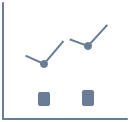
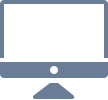
Create and set the Finandy connection
Flexible settings and very responsive support will help you to connect your strategy or the indicator on Finandy
Paste URL and Message to TradingView
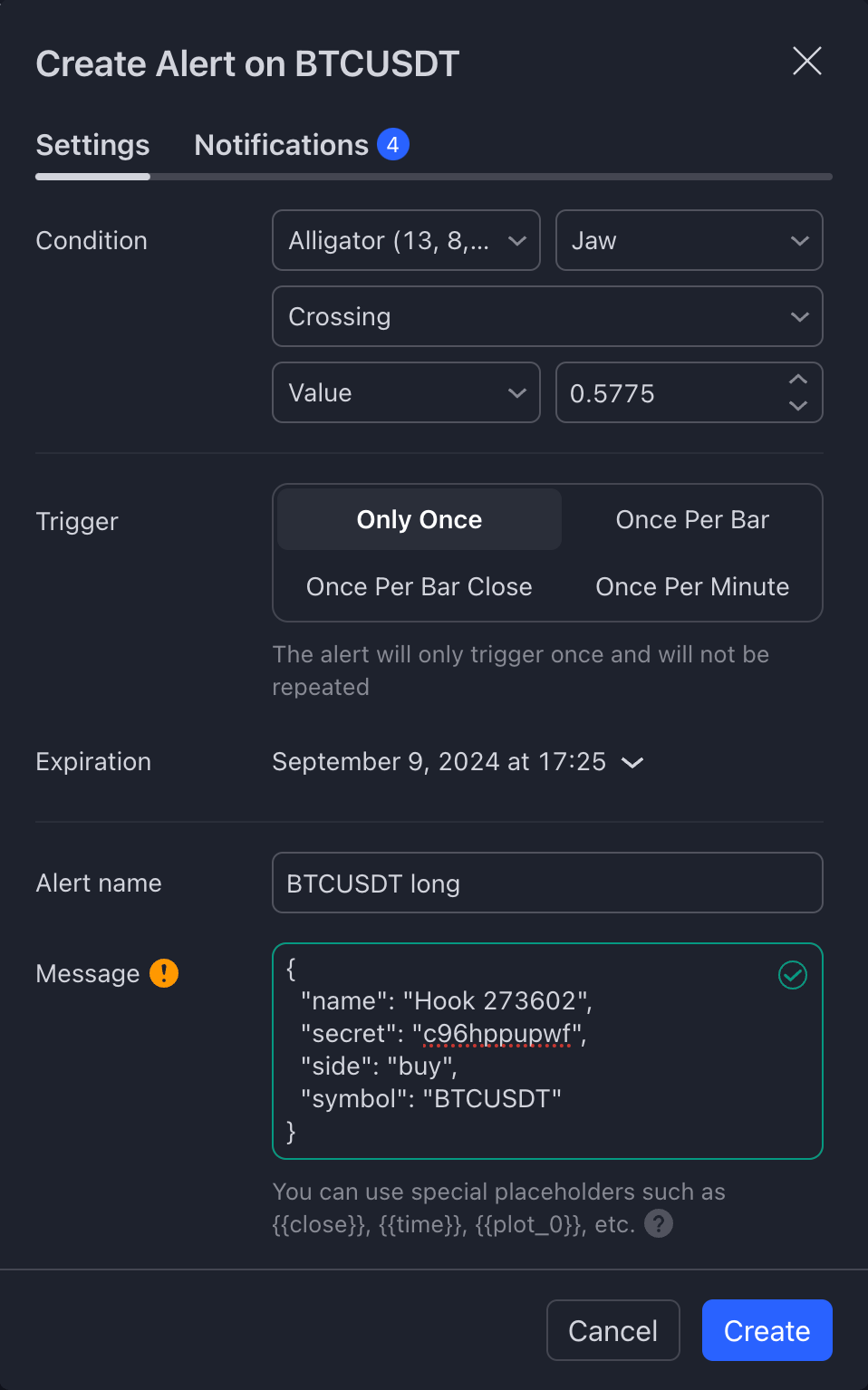
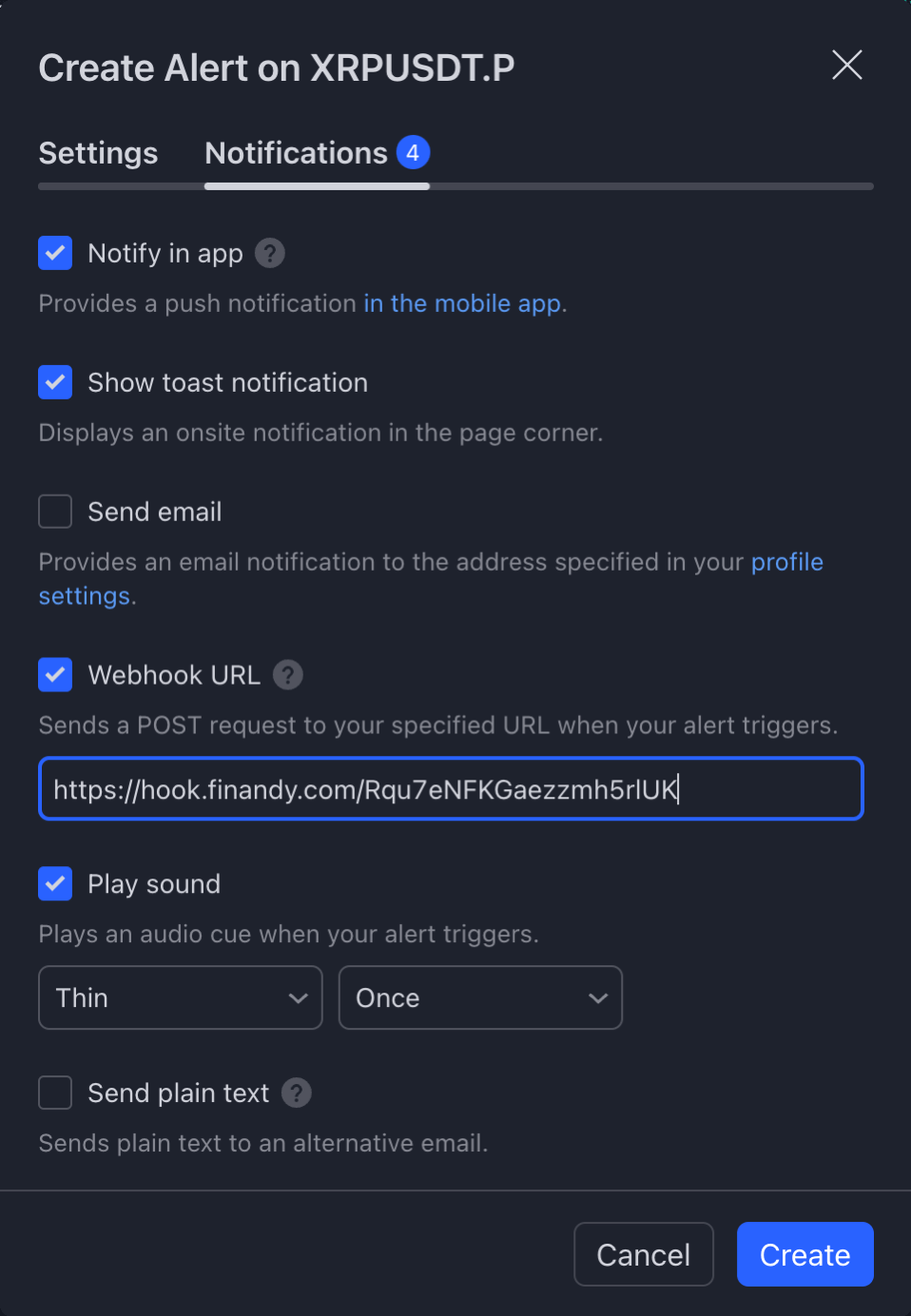
Track
the results

Use the ready strategy or set your own
Enjoy the multi-thousandth TradingView community and be inspired by ideas
Telegram community
Huge community and support on Telegram will help you to set your signal
What is TradingView?
TradingView.com is a leading online platform for financial market analysis, providing crypto traders and investors with a wide range of tools for successful work. The service has an intuitive interface and powerful functionality, and allows you to track changes in the Bitcoin and other cryptocurrencies in real time.
Main Feature: TradingView Signals
One of the key capabilities of TradingView is the provision of signals. Signals on the platform are generated based on various indicators and strategies, allowing users to quickly react to changes in market conditions. These signals can be configured according to individual preferences, ensuring maximum accuracy and relevance. Traders can create their own signals using the integrated Pine Script programming language, or use ready-made solutions from the community.
How Can TradingView Signals Be Used on Binance?
Do you have an excellent strategy or indicator that provides magnificent profits in TradingView backtests and don't know how to connect TradingView to Binance?
The answer is very simple: use the ready-made solution from Finandy, which allows sending signals to Binance with message pre-processing according to your logic. For example, you can double each incoming signal after a losing position according to the Martingale strategy.
This approach allows instant reaction to signals from the strategy or indicator and orders creation on Binance exchange.
How to Create an Order on Binance / OKX According to a Signal from a TradingView Indicator or Strategy?
To connect orders creation on Binance or OKX to TradingView, you need to perform the following steps:
- Register on Finandy.com.
- Create a signal connection on Finandy and configure it according to your strategy. More details on how to do this are described here.
- Purchase a subscription to TradingView, as signal sending is available only with a paid subscription.
- Create a signal on TradingView in your Indicator or Strategy and enter the URL and Message from the connected signal on Finandy.
- Wait for the signal and monitor how orders are created on Binance or Finandy exchange.
In this way, you can trade on Binance according to the signal of an indicator or TradingView strategy using the powerful Finandy service.
How to Buy on Binance / OKX According to a Signal from a TradingView Indicator?
You need to connect the Finandy service to your indicator or strategy on TradingView, as described in the previous section, and in settings choose only buy orders creation. Therefore, all incoming signals will be filtered, and only those in whose messages 'Buy' is indicated will be executed.
How to Sell on Binance / OKX According to a Signal from a TradingView Indicator?
The logic for setting up selling on Binance according to a TradingView signal is exactly the same as for buying by signal, with the difference that in Finandy, you need to specify the 'Sell' parameter.
Note that for a strategy, you can set up the placeholder {{strategy.order.action}}, which replaces Buy or Sell according to the logic of your strategy. For an indicator, it is necessary to set up 2 separate messages, in each of which it is fixed whether it is a Buy or a Sell.
What Are TradingView Signals For?
In conclusion, it can be said that TradingView.com is a powerful and versatile tool for analysis and trading in financial markets. Thanks to the wide range of signals, indicators, and strategies, as well as the ability to trade on Binance through the Finandy service, the platform provides all the necessary resources for successful trading. Regardless of the level of experience, every trader will find in TradingView all the tools to achieve their financial goals through the automatic creation of orders based on the programmed logic of the strategy.

